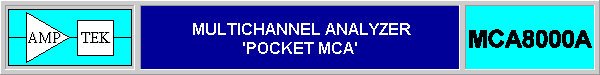
The Amptek MCA8000A multichannel analyzer is shipped with Windows software (95/98/NT/ME/2000), DOS software, and a set of cummunication libraries (APIs).
This page contains the most up to date software for the MCA8000A. Please read through this enitre page before selecting software for download.
All software is free.If you are a programmer and need to adapt the MCA8000A to a non-windows platform visit the MCA8000A COM Programming Page.
The windows software is only for WIN 95, WIN 98, WIN NT, WIN ME, WIN 2000. The newest release is version is 1.2 (March, 2000). After loading the software, open it and press cancel on the opening dialog. Then press F1. This opens the help file. Goto Overview and then Quick Start and Setup. It is strongly recommended that the user read at least this portion of the help file before using the software for the first time. All MCA8000A's are compatable with this software.
Version 2.76 or earlier for WIN 3.1 is no longer supported.
The MCA8000A can be controlled by a set of communication libraries. There are dynamic link libraries (.dll) and object libraries (.lib). There are Visual Basic and Visual C++ examples of how to use the libraries. Read the Programmer's guide enclosed with the libraries before trying using them. The libraries are only compatible with WIN 95/98/NT/ME/2000. All MCA8000A's are compatible with this software.
Communication Libraries - APIs (184K)
If you are a programmer and need to adapt the MCA8000A to a non-windows platform visit the MCA8000A COM Programming Page.
The DOS software is unchanged. There will be no future revisions of the DOS software. All MCA8000A's are compatible with this software. To download the MCA8000A DOS software click on the MCA8000A DOS link below.
After you have downloaded the file, double click on it to install the program. If you choose to install the software in a directory other than C:\PMCA, you must change the paths in the mca8a.bat batch file.
The DOS User's Manual is now in PDF format on the CD. It is no longer provided in paper form. To download the DOS manual click on the link below.
DOS User's Manual PDF (1,014K)NOTE: To use the DOS software with the HP200LX simply copy all files and directories onto the HP200LX except the files mca8a.bat and Cgagraph.com, which are not needed on the HP200LX. You should copy the directories to A:\PMCA (10MB flash card if ordered from Amptek). Then in the App manager press F2 to Add an icon. Enter in Pmca in the Name field. Enter in A:\PMCA\mca8000a.exe|256 in the path section. Enter in an upside-down ! and an upside-down ? in the comments section (this is done with Fn+! and Fn+?). See the MCA8000A User's Manual for more details on the DOS/HP200LX software.
Revised February 5, 2001